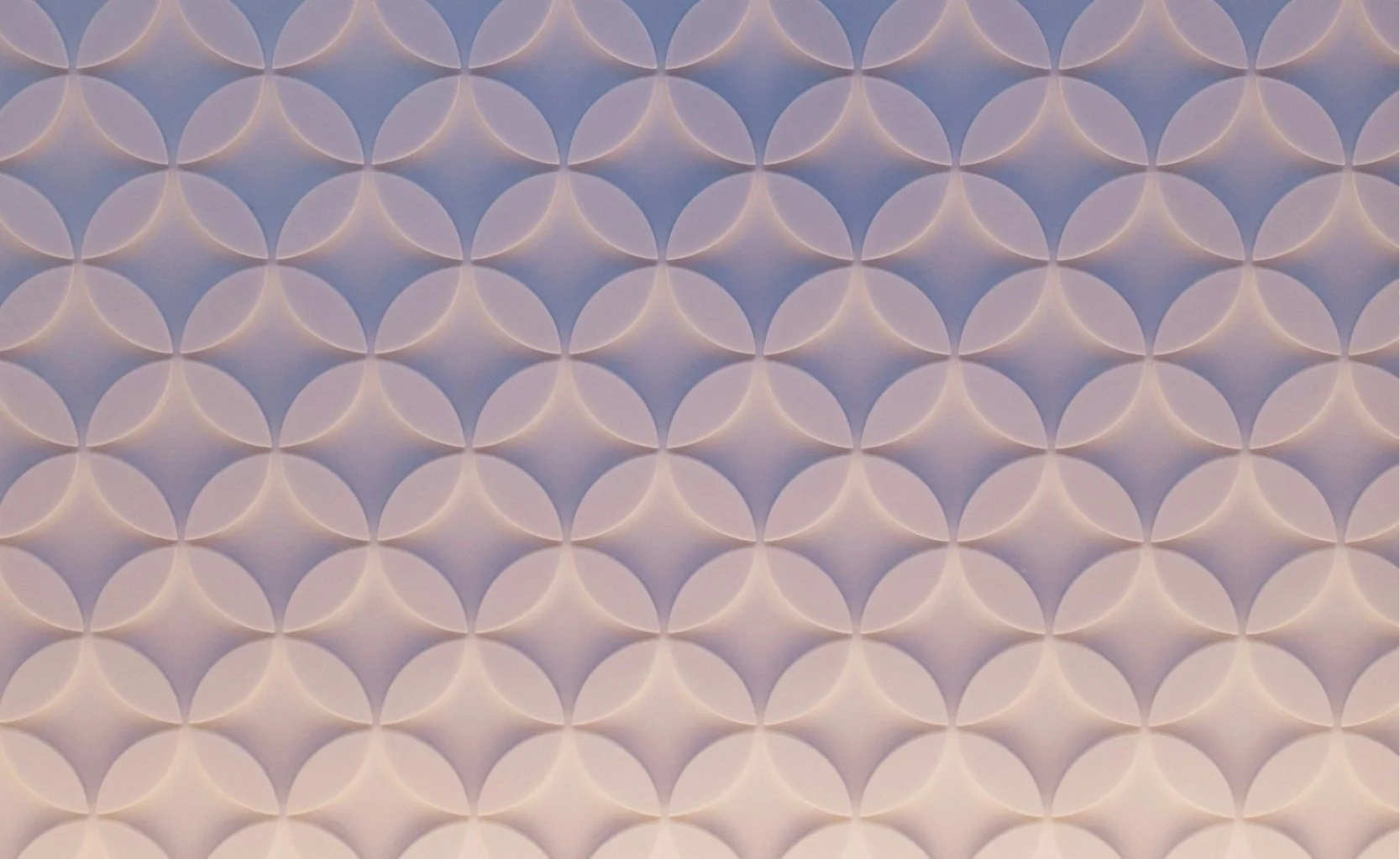Blog
Resources from our industry-expert staff
Feature breakdown: Copilot in Microsoft Edge
Microsoft’s virtual assistant, Copilot, has not only been embedded into various Microsoft applications, it is also now in Microsoft’s browser, Edge. Integrated right into the task bar, Copilot in Edge includes time-saving tools such as summarizing web pages, answering questions, drafting text, and more—all without having to leave your browser window. As Copilot continues to evolve, we are putting it to the test in various Microsoft applications to see which features are the most useful.
Write smarter with Copilot in Word
Microsoft’s AI assistant, Copilot, is now embedded into most of their products, and Word is no exception. Although Copilot’s development is ongoing, there are already some useful features we want to highlight because they can speed up Word document creation.
How to write an effective Copilot prompt
Microsoft Copilot is incredibly handy for assisting you with tasks. Whether you’re drafting an email, requesting information, or need a lengthy document summarized, Copilot can certainly take some work off your plate. However, it is important to remember that Copilot is still in its early stages of development, and it will not always perfectly comprehend everything it is asked to do.
Microsoft Copilot in Excel: A hands-on look at key features
By now, you’ve probably at least heard of Microsoft’s AI Assistant, Copilot. It’s been integrated into many of Microsoft’s business and office applications, bringing features designed to streamline your work and boost productivity.
Subscribe to our monthly newsletter
Sign up for the latest news about training, product updates, promotions, resources, and more.